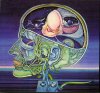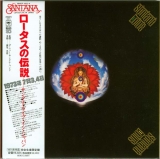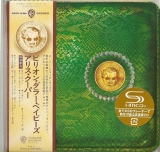Featured Releases (A selection of...)
|
ACDC-BOX : 2008-06-01 Warner Promo Box with presenting the form of a guitar hard case. This box was received by mail in coupons. The promo set included also 2 T-Shirts. |
Caroline-2008 : 2008-08-05 In late 2008 Caroline Records in the USA released a number of albums by the following artists: UFO, Jethro Tull, Quicksilver Messenger, Brian Eno, Roxy Music, The Raspberries, Kate Bush, Blondie, The Band, Red Hot Chili Peppers and Van Der Graaf Generator (full list below). Unlike the suspect Universal releases these are 100% Japanese. The only difference between these and the Japanese (apart from being as much as 50% cheaper) is a sticker on the bar code of the obi. As at March 2009 most of these are still available at Amazon. |
|
hudson-gen01 : 2007-01-01 A unique creation from Kerry Hudson design. This box pre-dates Hudson Dark Side of the Moon Box. |
MHCP-1002 : 2006-06-07 Recorded in early July 1973 this album took nearly a year to make it to streets. One of the most elaborate record covers ever produced and probably the most elaborate so far to make it to mini LP release. It is nearly impossible to capture the splendour of this on a web site but we shall try... |
|
WPCR-14304 : 2011-12-21 Warner Music Japan : Cardboard sleeve (mini LP) reissue from Alice Cooper featuring the high-fidelity SHM-CD format (compatible with standard CD players) and 2011 remastering. The cardboard sleeve features double jacket with an inner bag and WB moss green label. Comes with a billion-dollar bill (reprint), a description, and lyrics. Part of a twelve-album Alice Cooper SHM-CD cardboard sleeve reissue series featuring albums "Pretties For You," "Easy Action," "Love It To Death," "Killer," "Schools's Out," "Billion Dollar Babies," "Muscle Of Love," "Welcome To My Nightmare," "Goes To Hell," "Lace And Whiskey," "The Alice Cooper Show," and "From The Inside." |
Rush-Sector-1 : 2011-11-21 Box 1 from a 3 boxes set. Each box is numbered. These are official releases by Universal Music. Each box set has 5 cds and 1 DVD. Each cd is in a replica mini LP sleeve. The DVD is in Surround sound. Each sliding box has a picture from 1 member of the band.
On top of the boxes, you find part of the logo that is on the inside of the 2112 cd. Once you put the 3 boxes one beside another, you have the complete logo. |